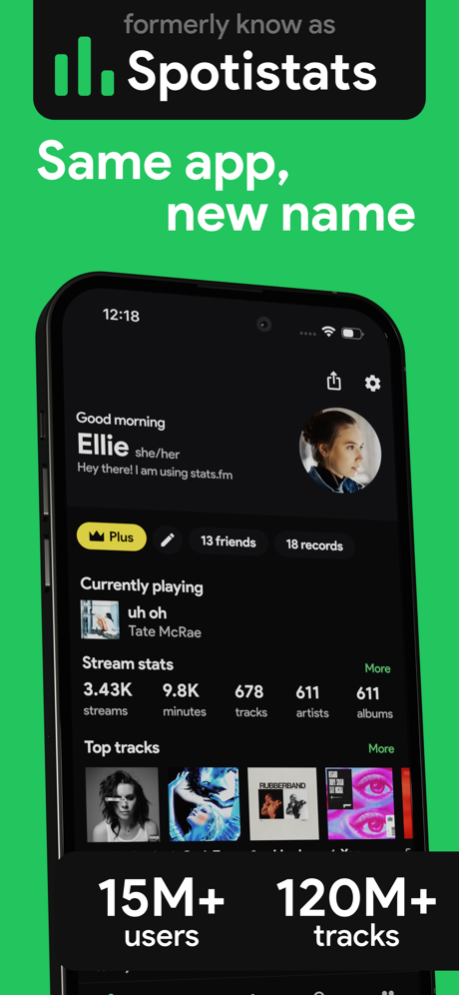Version History
Here you can find the changelog of stats.fm for Spotify Music App since it was posted on our website on 2021-09-03.
The latest version is 1.8.5 and it was updated on soft112.com on 01 May, 2024.
See below the changes in each version:
version 1.8.5
posted on 2024-04-30
Apr 30, 2024
Version 1.8.5
- Added a simple import progress tracker to show your progress in importing your files!
- Fixed streams per day chart showing everything in UTC not your local timezone.
version 1.8.4
posted on 2024-04-17
Apr 17, 2024
Version 1.8.4
- Fixed an issue with birthday's not saving to the correct date.
version 1.8.0
posted on 2024-04-01
Apr 1, 2024
Version 1.8.0
- Added new dynamic album covers and artist profile images (limited to some artists or albums).
- Added support for custom top subtitle order to apply to the artist page top items and share screen.
- Added new glowing logo custom icon (for Plus users).
- Added support for Limburgish language.
- Fixed regression of the issue with friends button on user profiles not working.
version 1.7.7
posted on 2024-03-27
Mar 27, 2024
Version 1.7.7
- Fixed issues with some items on the stats tab not loading.
- Fixed not the unreleased track preview section not refreshing the page on dismiss.
version 1.7.6
posted on 2024-03-04
Mar 4, 2024
Version 1.7.6
- Updated translations from our amazing translator volunteers (You can join in helping translate the app to your native language; more info in the language settings).
- Fixed issue with friends button on user profiles not working.
- Fixed some issues with ads.
version 1.7.1
posted on 2024-02-02
Feb 2, 2024
Version 1.7.1
- Increased the quality of the share images after being exported.
- Cleaned up the settings page.
- Fixed issues with some deep links in the app.
- Fixed issues on tablet devices where some compare stats would be off the screen.
version 1.7.0
posted on 2024-01-27
Jan 27, 2024
Version 1.7.0
- Added new top genres section to the top tab.
- Added support for 30 second audio previews from some tracks.
- Added Spotify data request forecast, see when your data might come depending on when you requested it.
- Added OLED option for iOS 17+ widget backgrounds.
- Added personalized ads consent form for non plus users in the European Economic Area (EEA) along with the UK.
- Added Thai language support.
- Revamped the share screen for more customization and being able to change the date range in it.
- Improved tablet layout for better large screen support.
- Loading and zooming performance of the streams per day chart with many streams has increased.
version 1.6.5
posted on 2024-01-10
Jan 10, 2024
Version 1.6.5
- Fixed an issue with Soulmates Friends sometimes throwing an error after a few swipes.
- Fixed an issue that caused some artists stats to not show up on artist pages.
- Fixed issue with receipt share option being too wide on tablet devices.
- Fixed an issue that caused the Social tab to be sometime replaced by the users page.
- Fixed an issue with the "These are not your stats" banner switch button to view your stats for the item not working correctly.
version 1.6.4
posted on 2023-12-18
Dec 18, 2023
Version 1.6.4
- Fixed an issue that made the lifetime date range not show the accurate "times streamed" and "minutes streamed" stats for some users on the artists, track, or album stats tab.
- Fixed an issue when viewing another user's artist, track, or album stats page. The "These are not your stats" banner would block the date range selector.
- Fixed issues with the zip file uploader caused by the new extended history zip files that Spotify sent out on Dec 14, 2023.
version 1.6.3
posted on 2023-12-14
Dec 14, 2023
Version 1.6.3
- Added a feedback portal to let you upvote user-posted feature requests or add your own feature requests.
- Album contents are now sorted by your streaming stats if you have imported.
- Moved your top tracks and albums above the general top tracks/albums on artist pages for imported users.
- Fixed share page page bottom dot indicator not showing all the pages.
version 1.6.2
posted on 2023-11-27
Nov 27, 2023
Version 1.6.2
- Added a receipt share option for the top tab.
- Improved friends page performance for users with lots of friends.
- Fixed issue with top listeners list view mode not showing profile activity indicators.
- Fixed issue with sending messages to a friend who had their messages set to friends only.
version 1.6.0
posted on 2023-11-14
Nov 14, 2023
Version 1.6.0
Introducing an overhauled soulmates: Find new friends who listen to the same music as you, but this time it's actually good!
- Added incoming friend request banner to the chat page if the user you are chatting with sent you a friend request.
- Added in common artists icebreakers to chat if you have never sent a message to the user.
- Searching from the social page now only shows users in results.
And of course fixed a lot of bugs!
version 1.6.1
posted on 2023-11-14
Nov 14, 2023
Version 1.6.1
- Blocked user's messages will no longer appear in your chats list.
- Languages in the language picker are now in the correct order.
- Fixed some minor issues with the soulmates friends feature.
version 1.5.1
posted on 2023-11-04
Nov 4, 2023
Version 1.5.1
- Fixed issue with the top charts iOS 17+ home-screen widget when set to show top albums would cause the widget not to load.
- Fixed selected language, changing its selection whenever a new language was added to the app (this will reset your default selection to your system language).
version 1.4.8
posted on 2023-10-13
Oct 13, 2023
Version 1.4.8
- Added a new sort top lists by picker on the top tab and the stats & algorithms settings page.
- Added user join dates to profiles (join dates are only available for users who joined after September 3, 2022)
- Moved incoming and outgoing friend requests to its own separate page.
- Fixed an issue that let some blocked users still send friend requests to a user who blocked them.
- Fixed Streams by month chart showing streams in December (when it's not December yet) on the current year range selection for some time zones.
- Fixes the date range expand button and custom date range option showing up for imported users on the Machine learning sort setting.
version 1.4.7
posted on 2023-09-11
Sep 11, 2023
Version 1.4.7
- Added date range selector to the stats tab on artist, track, and album pages for imported users.
- Added a new streams per day chart with a full-screen mode for imported users!
- Fixed performance issues with the top page grid view, you should now be able to view up to 10,000 items without crashing the app for imported users.
- Fixed tapping a track from someone else's stream history page not showing their stats.
- Fixed tapping on another user's record artist, showing your stats instead of theirs.
- Fixed stats tab import data banner showing even after import if the user had machine learning sort method on.
- Fixed an issue that cause users block status being shown incorrectly.
version 1.4.6
posted on 2023-08-29
Aug 29, 2023
Version 1.4.6
- Added Swipefy links to the external links section of track, album, and artists pages.
- When tapped, the Swipefy badge on the user's profile page now brings you to their Swipefy page.
- Improvements to the top tab playlist creator and manager.
- Improvements to the chat embedded for artists, tracks, and albums.
- Possible fix for the top tab and the top listener's pages, grid view the third row sometimes out of order.
version 1.4.5
posted on 2023-07-04
Jul 4, 2023
Version 1.4.5
- Fixed direct difference not working for the stats tab.
- Fixes the app importer infinitely loading after trying to select the smaller "Account data" zip file.
- Fixed translation issue for non-English translations displaying hashtag instead of the stream count.
- Fixed the Japanese language option not switching the app to Japanese.
- Fixed an issue that caused the app to show a full-screen error when sending a first chat message with someone if it was an embedded link.
version 1.4.4
posted on 2023-06-19
Jun 19, 2023
Version 1.4.4
- Added support for Spotify's new extended data files in the app data importer.
- Improved the import message on the stats page to make the text more visible on the overlay.
- Fixed issues with user search making it hard to find people.
- Fixed overview page "More" button for stream stats displaying the incorrect tab selection when pressed.
- Fixed share page indicator not being tappable.
- Fixed issue with the app defaulting to Azerbaijani instead of English when the phone's current language is not supported.
- Fixed some issues that might have caused the app to crash.
version 1.4.3
posted on 2023-05-21
May 21, 2023
Version 1.4.3
- Added new range options to the profile page and stats page for imported users.
- Added new explore filters, and you can now load more than the top 10 results.
- The overview page date range now saves what you selected for when you return to it.
- Fixes default to the stats tab on Artists/Tracks/Album pages message from not hiding after the user dismisses it.
- Fixes wording on the subtitle of the genres section on the stats page for viewing other users.
- Fixes stats settings swap minutes and times streamed preview not updating when changing the setting.
- Fixes issue with the stats page displaying no data found on the first day of the month (would also happen after viewing a day with no streams and trying to select another date range or day).
- Fixes issue with Streams by month section not being in the correct order if the range crossed over to a different year and the range was less than 12 months.
version 1.4.2
posted on 2023-04-24
Apr 24, 2023
Version 1.4.2
- Added option to Artists/Tracks/Album pages to default to the stats tab.
- Moved the user's profile top artists to be above top tracks.
- Improved the error message for when there is an issue with Spotify's login system.
- Removed greeting message and replaced it with the user's username.
- Fix privacy issues for viewing other users' stats page when they have something hidden.
- Fixed error on top listeners page if the user didn't have plus.
- Fixed issue with "More info and perks" button not working for Plus users.
- Some other minor bug fixes.
version 1.3.2
posted on 2022-12-14
Dec 14, 2022
Version 1.3.2
. Introducing Compare; You can now compare your stats with other user, and find out what music or artists you have in common.
. Introducing Friends leaderboards; They are just like top listeners but just of your friends! (Your friends have to have imported their data for them to show up)
. Soulmates update; Soulmates now offers filter options to only show matches in your country or users who have stats.fm Plus. You can also now refresh your matches!
. Added a new top charts share options for Plus users, photo grids and top 10 lists are here!
. Added a new top charts date range selector for imported users.
. Added a new "Streams by year" chart on the stats page for users who have imported their data.
. View when you first listened to a track, album or artists for users who have imported their data.
. View other users stats from their profile by tapping on an item in one of their top charts.
. Added new app icon choices for Plus users!
. Streaming history page now lets you change the order to be ascending or descending.
. Friends are now sorted A-Z and incoming and outgoing requests are now sorted by date sent.
. Improved user search; You can also search for users by their username!
. Profile images now show up as the profile button on the nav bar.
. Fixed an issue with the playlist creator that was creating empty playlists.
And many more cool things!
version 1.2.11
posted on 2022-08-12
Aug 12, 2022 Version 1.2.11
Introducing Stats.fm Soulmates! Find your musical soulmates against 5M+ fellow Spotistats users, chat and share new music with each other!
. Use the new soulmates feature on the friends tab, and find the top 100 users who share the same musical taste as you
. With the new chat feature it's much easier to reach out to people on the platform and share tracks, artists and albums
. Gave the user profile pages a new look to show way more stats (listening clocks, line/bar charts etc) and see each other's friends
. Redesigned a lot of small things
Fixed a lot of bugs/issues :)
version 1.2.10
posted on 2022-06-22
Jun 22, 2022 Version 1.2.10
Now available for each track, artist and album: Top Listeners! View a list of the top 250 Spotistats Plus users who listen to the track, artist or album the most :)
I've also rewritten enormous parts of the app to allow for waaaaay more stats and game-breaking features in the next update. Stay tuned as some big things are coming soon ;)
version 1.2.8
posted on 2022-04-12
Apr 12, 2022 Version 1.2.8
- Reimplemented the friends pages to show a lot more stats
- Added notifications (friend requests, weekly/monthly summaries)
- Brought back the top genres page which shows your top artists for each genre
- Creating (syncing) top playlists actually works now
- Minor design changes
And lots of smaller bug fixes :)
version 1.2.7
posted on 2022-03-20
Mar 20, 2022 Version 1.2.7
For Plus users:
- You can now order your top lists by minutes streamed instead of just the count
- Added 6 new exciting charts to the stats page
- Added syncing playlists (create playlists with your top tracks from the past X days and it’ll get updated everyday)
- Added minutes and times streamed to the tracks on the albums page
For everyone:
- Added position indicators to the top tracks etc page
- Added new stat specific privacy settings
- Added bio’s and pronouns to your user page
- You can now change your custom url (for example stats.fm/sjoerd)
- Added light mode and 25 new theme colors
- Added a few more languages
- Improved loading speeds
- UI changes
And a lot more I already forgot about...
version 1.2.6
posted on 2021-11-11
Nov 11, 2021 Version 1.2.6
- (Almost) all duplicate tracks, artists and albums are now merged for more accurate stats
- You can now see all the albums a specific track appears on
- Made the grid modes for the top items more clear
For Spotistats Plus users (after import):
- everything streams related loads over 10x faster now
- view up to 250 top tracks, artists and albums
- view your top 10 tracks for each artist
Added Romanian and Indonesian translations
version 1.2.5
posted on 2021-08-19
Aug 19, 2021 Version 1.2.5
For Spotistats Plus users:
- Choose a custom time range to view their top tracks, artists and albums or any other stat (for example you can now view your stats of January 2018!)
- The top page is much more accurate now
- View a new "Listening Clock" chart
- View the total times and total time played for any album
- View the percentage increase/decrease in the total times and total time played on the stats tab
- View the total times and total time played from a given timeframe
For all users:
- Introduced 4 new grid modes to the top page
- Changed the ads to be less disturbing
- Choose between 3 timeframe
- Added a couple of new languages
- A lot of UI finetuning
- Increased performance